|
 Finance Charges Finance Charges 
Click the Admin Icon 
Click the Finance Charges button 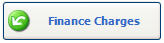

The Finance Charges window opens:
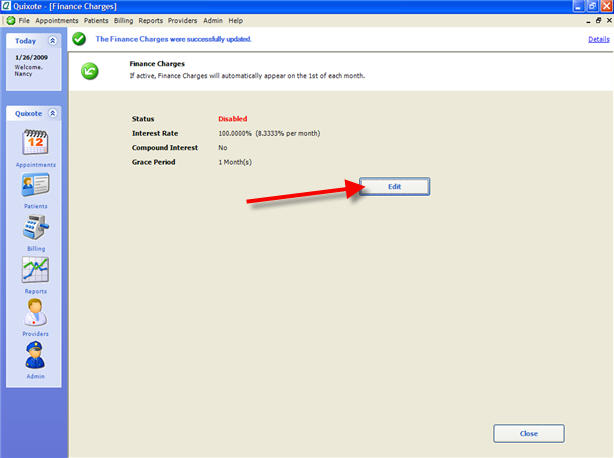
Click the Edit button.
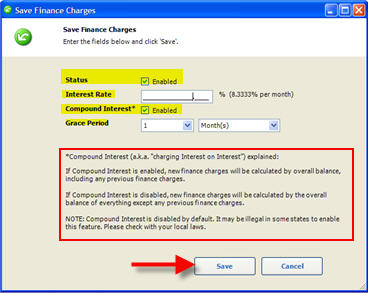
Status: Check the box to enable finance charges
Interest Rate: Enter the Interest Rate that is applicable
Compound Interest: Check the Compound Interest Rate box, if you would like to use Compound Interest Rate
 Note: If Compound Interest is enabled, new finance charges will be calculated by overall balance, including any previous finance charges. If Compound Interest is disabled, new finance charges will be caluclated by the overall balance of everything except any previous finance charges. Note: If Compound Interest is enabled, new finance charges will be calculated by overall balance, including any previous finance charges. If Compound Interest is disabled, new finance charges will be caluclated by the overall balance of everything except any previous finance charges.
 Compound Interest is disabled by default. It may be illegal in some states to enable this feature. Please check with your local state laws. Compound Interest is disabled by default. It may be illegal in some states to enable this feature. Please check with your local state laws.
Grace Period: Select the Grace Period from the drop downs before the Interest Rate is applied.
 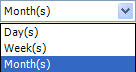
Save: Click the Save button. 
Return to Admin Return to Reference Guide 
|