|
Click the Reports Icon 
Click the Referrals Button 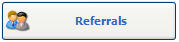

The Referral Reports window opens:

Referral Sources
Referral Sources: Select Referral Sources to View / Print a Referral Report by Referral Sources.
Date Range: Select Date Range to View / Print a Referral Report for a specific Date Range. Quixote defaults to None.
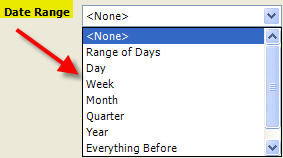
 Example: Referral Report by Referral Source Example: Referral Report by Referral Source

Return to Reports Return to Reference Guide Referring Patients 
Referring Patients: Select Referring Patients to View / Print a Referral Report by Referring Patients.
Date Range: Select Date Range to View / Print a Referral Report for a specific Date Range. Quixote defaults to None.
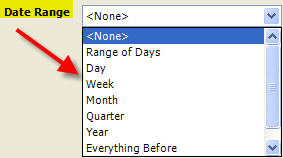
 Example: Referral Report by Referring Patients Example: Referral Report by Referring Patients
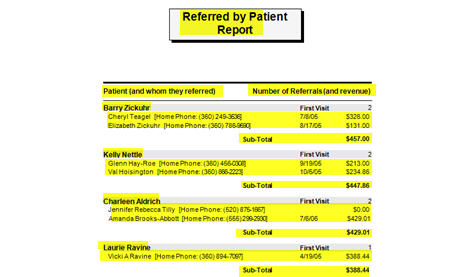
Return to Reports Return to Reference Guide Referring Providers 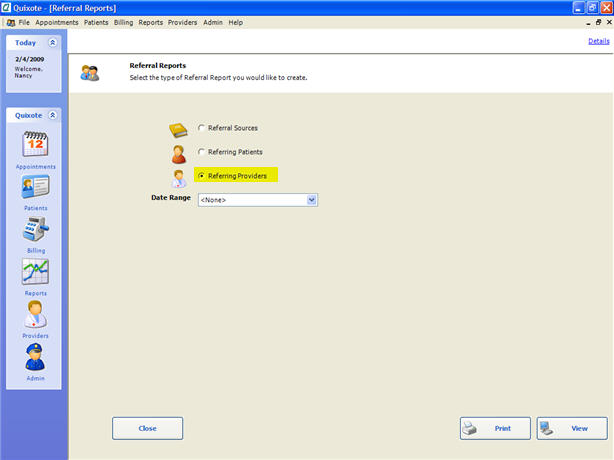
Referring Providers: Select Referring Providers to View / Print a Referral Report by Referring Providers.
Date Range: Select Date Range to View / Print a Referral Report for a specific Date Range. Quixote defaults to None.
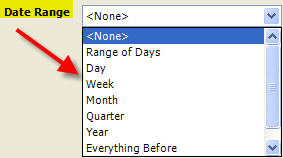
 Example: Referral Report by Referring Providers Example: Referral Report by Referring Providers
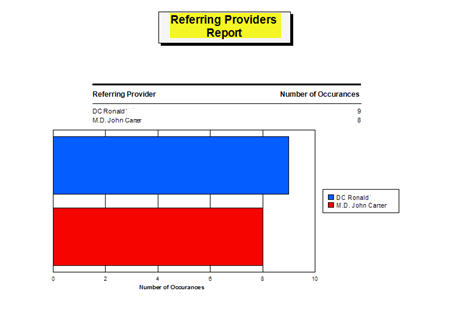
Return to Reports Return to Reference Guide

|