|
Add Billing Folder to Desktop
Click Admin
Click Printers
Click Electronic Test
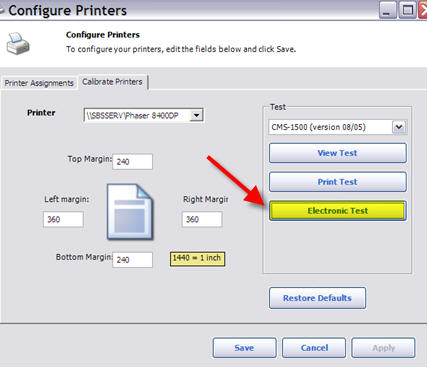
As
soon as the Green check mark shows up, click Save
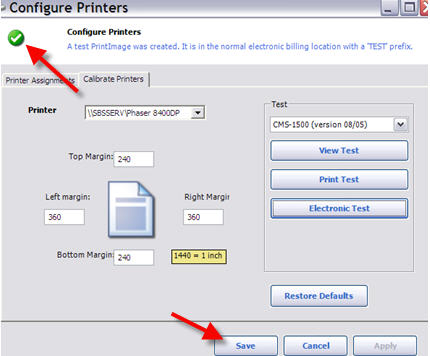
Go to your desktop
Click Start
Click Run
In the Run box, Type: \\qbox\fs
Then click OK
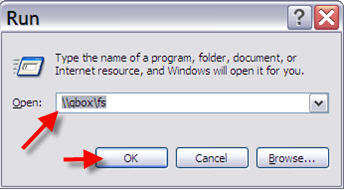
A folder will open
on your desktop (called ?fs?) - Inside the fs folder, you will see a folder called
?PrintImages?
Right
Click on the PrintImages folder
Click Send To
Click Desktop (create shortcut)
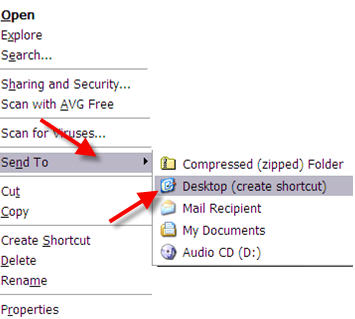
Now a folder will
be on your desktop called ?Shortcut to PrintImages? Rename folder ?Quixote
Billing? 
|